User Experience. Clear and easy-to-use definition needed
Usability work is often related to user experience, and both concepts have a remarkable recognition among usability professionals, among other web consultants, among our clients and in corporate management. I would like to go beyond the words “User Experience” and give a clear, concise, simple definition that’s easy to remember, that everybody can understand.
I like the definition to be in a non-marketing language (as marketing language in my opinion has limited life; it is often worn out by tiresome clichees).
Most importantly, it must be easy to use, so that I (or anybody else) can evaluate a website with this definition. This got me thinking: What I really want is to define User Experience so that the term is usable.
This has definetly been in my head for some time now, and todays Webword post “Windows Vista User Experience” triggered me.
Before we move to the examples, I must say that this list is big enough so that I’ll need more brain power to digest it. I might follow up on this in a later post, and I really appreciate your comments on the list. Are there any important other definitions? What do you think of it?
Ideally i’d hope that we can end up with one clear definition for everyone to use. Tell me what you think.
Wikipedia definition
User experience is a term used to describe the overall experience and satisfaction a user has when using a product or system. It most commonly refers to a combination of software and business topics, such as selling over the web, but it applies to any result of interaction design. Interactive voice response systems, for instance, are a frequently mentioned design that can lead to a poor user experience.
From Wikipedia: User experience
Wikipedia suggests three links in the bottom:
- The Elements of User Experience, [book] by Jesse James Garrett
- How to Quantify the User Experience, by Robert Rubinoff
- User experience network, cooperation and collaboration for user experience professionals
Jesse James Garrett
I was not able to find a definition on Jesse James Garret’s book page (and I haven’t read the book — yet).
Robert Rubinoff definition
Robert Rubinoff uses this definition in his article How to Quantify the User Experience:
What is the User Experience?
The term “user experience” refers to a concept that places the end-user at the focal point of design and development efforts, as opposed to the system, its applications or its aesthetic value alone. It’s based on the general concept of user-centered design.
The user experience is primarily made up of a four factors:
- branding
- usability
- functionality
- content
Independently, none of these factors makes for a positive user experience; however, taken together, these factors constitute the main ingredients for a website’s success.
What I really like about his approach is that he uses a scorecard to visualize the results. This makes it relatively easy to compare the user experience by definition. Here’s his example spider chart:
User Experience Network definition
User Experience Network (UXnet) has the following definition:
What is User Experience?
User Experience (UX) is an emerging field concerned with improving the design of anything people experience: a web site, a toy, or a museum. UX is inherently interdisciplinary, synthesizing methods, techniques, and wisdom from many fields, ranging from brand design to ethnography to library science to architecture and more.
Peter Morville definition
Another model worth mentioning is Peter Morville’s Facets on the User Experience mentioned in a 2004 essay “User Experience Design“.
Facets of the User Experience
When I broadened my interest from IA to UX, I found the need for a new diagram to illustrate the facets of user experience – especially to help clients understand why they must move beyond usability – and so with a little help from my friends developed the user experience honeycomb.
Peter Morville: Seven facets of User Experience: useful, usable, desirable, findable, accessible, credible, valuable. Find a brilliant explanation of the seven facets on Peter’s website.
The honeycomb hits the sweet spot by serving several purposes at once. First, it’s a great tool for advancing the conversation beyond usability and for helping people understand the need to define priorities. Is it more important for your web site to be desirable or accessible? How about usable or credible? The truth is, it depends on your unique balance of context, content and users, and the required tradeoffs are better made explicitly than unconsciously.
Second, this model supports a modular approach to web design. Let’s say you want to improve your site but lack the budget, time, or stomach for a complete overhaul. Why not try a targeted redesign, perhaps starting with Stanford’s ten guidelines as a resource for evaluating and enhancing the credibility of your web site?
Third, each facet of the user experience honeycomb can serve as a singular looking glass, transforming how we see what we do, and enabling us to explore beyond conventional boundaries.
 A Google Search on user experience reveals 235 million hits. The three links mentioned by Wikipedia are number 3, 8 and 13 on the search result page.
A Google Search on user experience reveals 235 million hits. The three links mentioned by Wikipedia are number 3, 8 and 13 on the search result page.
Microsoft definition
Let’s end this roundup with what triggered me: The Webword post “Windows Vista User Experience“. It’s basically a pointer to a Microsoft web page describing (in marketing words) the user experience we can expect when Windows Vista launches.
 I highlighted the word “experience” and it turns out that this is not only “user experience” but also “computing experience” and “desktop experience”. Hmm. This is probably where marketing and reality meets.
I highlighted the word “experience” and it turns out that this is not only “user experience” but also “computing experience” and “desktop experience”. Hmm. This is probably where marketing and reality meets.
User Experience
Windows Vista introduces a breakthrough user experience and is designed to help you feel confident in your ability to view, find, and organize information and to control your computing experience.The visual sophistication of Windows Vista helps streamline your computing experience by refining common window elements so you can better focus on the content on the screen rather than on how to access it. The desktop experience is more informative, intuitive, and helpful. And new tools bring better clarity to the information on your computer, so you can see what your files contain without opening them, find applications and files instantly, navigate efficiently among open windows, and use wizards and dialog boxes more confidently.
Text and screenshot from Windows Vista User Experience and features overview.
Technorati Tags: usability, user experience, definition, user experience definition, peter morville, jesse james garret, microsoft, windows vista, robert rubinoff
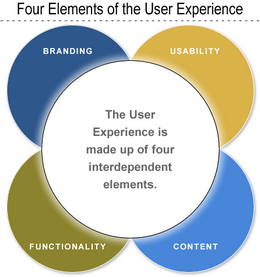
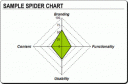


January 15th, 2006 at 11:04 (GMT-1)
Popular conceptions of User Experience are always involved with trying to prove something. It is a hopelessly paranoid way of looking at something. Forget all that. User Experience is just simply *the practice of appreciation*. It is the quality of the *value already present* (and it is always fundamentally complete rather than engaged in a process towards completion). Forget about what the above definitions would have you believe (and totalizing words like “modular” “elements” “facets” “factors” and “the overall”) — that’s all bunk and proselytizing from consultants and marketers!
January 15th, 2006 at 14:41 (GMT-1)
Nice review. Unfortunately I’ve been grappling with a similar problem with “usability” for years. There aren’t any elevator speeches available. Tough to get it right. Very annoying.
January 15th, 2006 at 23:24 (GMT-1)
Very nice review. You need, however, to make clear to yourself why you are interested in the “user experience”. Whether you are interested because you are about to make a web site that is to be “intuitive” or whether you want to make a banking trading application for traders where the success criteria is functionality, speed, and logical consistency, rather than intuitiveness.
Also, the problem with defining a concept like “user experience” is that the “user” is not well defined. We are all users, but we will have different experiences with the same application or web site.
Therefore, although it is always nice to be able to find a common denominator to what is “user experience”, it becomes interesting only when looking into the concrete problem space to determine how to make the best user experience for this specific types of users in this specific context.
January 25th, 2006 at 21:42 (GMT-1)
Thanks for the pointers, Jesper.
Just a pointer for you related to the above mentioned JJ Garrett’s book “Elements of the user experience”- http://jjg.net and the blog at http://blog.jjg.net/
In short, he approaches the (web) user experience as the result of two different systems; the web as software and the web as hypertext.
(Maybe that’s why it is so hard to get it right in terms of designing good web interfaces and web experiences!)
His model is available on http://www.jjg.net/elements/pdf/elements.pdf
And do read the book – it is excellent (and short too :-)
cheers
Thomas
March 6th, 2006 at 11:23 (GMT-1)
[…] I really like the visualization and I think it relates with some of the issues in my January 15 post “User Experience. Clear and easy-to-use definition needed“. […]
May 31st, 2006 at 10:00 (GMT-1)
[…] User experience is on of those really fuzzy buzzwords, and I’ve previously searched for a clear definition and found a good diagram. I expect that we have a conversation about that. […]
September 9th, 2006 at 11:40 (GMT-1)
Jesse James Garrett’s definition of the user experience is how the product behaves and is used in the real world. This definition is preceded by a hilarious string of events that describe why Jesse didn’t get to work on time, all because of a series of interactions with products that had flaws in its design. He then goes on to explain that user experience is not about how a product works on the inside (although that sometimes has a lot of influence) but how it works on the outside, where a person comes into contact with it and has to work with it.
Jesse’s book The Elements of User Experience then explains with concise clarity what it takes to create a user-centred design for the Web. Definitely worth a read.
September 9th, 2006 at 13:36 (GMT-1)
Patrizia, thanks for the insight from Jesse’s book. You might also take a look at my notes from Jesse’s talk in May and the updated “Definition of User Experience Revisited“
December 6th, 2006 at 22:50 (GMT-1)
[…] Since last time I wrote on the various definitions of user experience, Bryce Glass, Mike Kuniavsky and Thomas Baekdal have made excellent points on the subject of providing a single, clear understandable definition of user experience. […]