I can’t get an AdSense account
This is one of the most dissatisfying customer experiences I’ve had in a long, long time.

I’m managing a website for a customer and they want to have the AdSense program running on their site. Piece of cake I thought… First off I created a new AdSense account for the domain with my customers contact information and linked it to my own Google Account. I used my own Google Account because I didn’t wanted to bother my customer with the technical setup e-mails I expected to arrive. So my thought was to transfer the AdSense account to him at a later stage. BIG MISTAKE! That’s not possible.
But since I hadn’t activated the AdSense account yet – only created it, I thought I could just start over and create a new AdSense account for the same domain and link it directly to my customers Google Account. This was not possible. My customer got an e-mail saying the supplied information was identical with information on a previously created AdSense account linked to the Google Account [xxxxx]@gmail.com. It’s interesting to notice that “[xxxxx]” in this cause was not my own Google Account e-mail address, but actually belonged to a colleague of mine!
Why did Google write that e-mail address to my customer? My colleague had not previously created an AdSense account in my customers name. My colleague does not even have AdSense activated on his Google Account. I on the other hand have both. How did Google come up with his e-mail address instead of mine?
Closing an AdSense account
Anyway. I thought it would be best to close my newly created AdSense account and begin the whole process again. Now how do you close an AdSense account? Officially Google will tell you that if you’d like to remove products from your account, you just have to follow these steps:
- Sign in to your Google Account.
- Visit the My Account page.
- Click the Edit link located next to ‘My products.’
- Select the product you’d like to remove from your account.
The truth is that I’m using 15+ Google products and not one can be removed this way. The only option I have after clicking the Edit link is to close my entire Google Account all together!
Reading the help page again I find that the small print say:
Currently, it’s not possible to remove all products listed on the My Account page. If you’d like to remove a product from your account that isn’t on the My Account page, please visit the Google Help page, where you can find extensive product-specific information.
Ahh… So I just need to find some AdSense specific information about how to close my AdSense account? The hunt continues…
After a lot of searching I find this form: Closing my Google AdSense account. I submit the form, wait and later receive a nice e-mail telling me that they are unable to cancel my account because I currently have “payment holds”. I must admit that I’m not entirely sure what that is, but since I haven’t ever used or earned any money with this account, I didn’t think “payment holds” should be an issue. They tell me, that if I want to give up my rights to get my money (what money?), I must fill out another form almost identical to the one I filled out before. The new form have the same name but the URL is slightly different: It ends with “cancellation” instead of “request_cancellation” and have this extra check box:
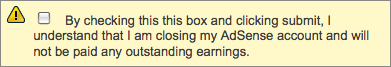
Why didn’t they just show be this form to beging with?
Well, after filling out the form I got this e-mail:
Hello,
Thank you for taking the time to write to us. As per your request, we have
permanently closed your account.
Finally!
Trying once again
After finally having closed my originally created AdSense account, I tried to start over and once again apply for a new one – this time also making sure to choose my customers Google Account as the one the AdSense account should be tied to.
But now I was told that my customer already had an AdSense account and I therefore couldn’t open a new one. What!? After looking at the e-mail Google had previously send my customer (the one weirdly specifying my colleagues e-mail address), I found that the AdSense account creation process actually had been put on hold and that the only option to get it started again was to delete my own (or my colleagues?) Google Account. There was no apparent way to let Google know that I just canceled the AdSense account “manually”.
Stuck
Now what? I can’t create a new AdSense account unless I close my own or my colleagues Google account – and I don’t want that! I’ve tried to reply to the e-mail my customer got from Google, asking them to continue the process – but so far no response. And why do they think that my colleague have created an AdSense account using my customers credentials?
Dear Google, please help me!
P.S. Sorry that the first post I write here in a looong time is a rant. But at least I’m getting started ;)

May 17th, 2009 at 19:23 (GMT-1)
I don’t know HOW? but Google Figures out everything related to Adsense, so that no one get multiple Adsense account. There’s certainly a misconception in your case.
Better contact Google using this e-mail address: adsense-support@google.com or else post your problem in official Adsense Support Forum: http://www.google.com/support/forum/p/AdSense?hl=en
I am sure you will definitely get a reply from Google.
Cheers!! :)
May 19th, 2009 at 01:48 (GMT-1)
Google should provide better supports to the adsense users. Actually this is mutual benefit to both of users and google because every click you get is of course also their money earned. There is no reason why google won’t help to solve the problem. Good luck and hope to see google making progress with their products.
June 14th, 2009 at 16:31 (GMT-1)
Hi, just came across your site. I am just curious about about Google’s response. i am registered with this program, too. and google allows to have one account for more than one sites. i have two english sites, and Adsense works with those sites. except with my other blog which is non-English.
i hope google will be fair with with you. good luck
June 14th, 2009 at 16:54 (GMT-1)
Hi Harris
I’ve tried to reach them both via the support e-mail adsense-support@google.com and via their forum as suggested by Mrinmay:
http://www.google.com/support/forum/p/AdSense/thread?tid=1a71e008aafd2ca6
No response so far. Very frustrating. It’s like there is no one home at Google.
July 8th, 2009 at 15:34 (GMT-1)
Google’s way of handling user accounts has a huge amount of flaws. Try installing Google Docs/Gmail for a domain of your own; You won’t be able to access you docs through the ordinary login paths, you’ll probably experience docs disappearing to arise again all of the sudden, etc. A complete nightmare.
And then there’s the annoying cookie/session handling. I have numerous Google accounts (Gmail, Google Docs etc.). Logging in on one of them in a tab while being logged in to another (say, for instance Gmail) means getting kicked out of the other. Sure, I can use different browsers for different accounts, but it’s an annoyance none the less.
July 13th, 2009 at 19:32 (GMT-1)
Google has so much flaws as he has to handle a lot of amount of accounts all round the world!No response so far. Very frustrating. It’s like there is no one home at Google. :(
July 14th, 2009 at 21:56 (GMT-1)
Actually, you could simply apply for a new Adsense account for a different domain name. Google does not care whether you put the ads on a different domain other than the one you have specified. They allow you to use multiple sites, so it doesn’t matter if you can’t reapply for the same domain, just apply for another one. Once your new account is approved, just use the ad codes on his domain. Simple really. :-)
Of course, use his name & email this time, and a website that actually exists, may it be yours or his. You will get approved in no time.
Good luck.
July 18th, 2009 at 03:50 (GMT-1)
In Google’s attempt to take major precautions, they end up make life and business a living hell for all of us who are trying to make them more money. But what you would have to do in order to settle this issue is get a whole new google account for your client but register for it under a different ip address.
July 21st, 2009 at 10:18 (GMT-1)
I had the next situation:
someone abused my google adwords account and it was closed.
That was a big problem for me, where else can I get high quality traffic?
So the solution was:
– use another computer (another OS version, browser version, clean system installed from scratch)
– use you relatives’/girlfriend/friend’s conact details. Just reliable person to use their details.
– enjoy!
The same can applied for Adsense account
PS don’t forget to change you IP
The most filtering on google is automated, noone will investigate your contact details, names and so on, so be sure the are stupid robots trying to to catch you :)
July 22nd, 2009 at 00:54 (GMT-1)
Adsense can be SO annoying!
We tried installing it on one of our blogs, and it would just not work. I was asking around for advice, but no one seemed to know. We added the code just fine, the account was SUPPOSEDLY setup just fine, and now here we are a few weeks down the line.. and NOTHING, not even the PSA’s that most people get….
I tried calling google btw, and they aren’t as helpful as you may think unless you have an AdWords account spending at least $1,000 per month, if not way more.
IP filtering is the worst too, I know that I had a client personally that got their account BANNED right when the first check was supposed to be cut because of “click fraud” which was complete BS… and to prove it he used a website called whosclickingwho i think… and Google would not accept that as viable evidence since its third-party. (makes sense, but he is a smal time guy barely makin $100, gotta give SOME ppl the benefit of the doubt)
July 25th, 2009 at 02:27 (GMT-1)
Wow lol.
That sounds like a lot of headaches right their. You know if google actually goes by your ip address as well?
I know that I got my first account banned back when I was first starting online in 2005 because of clicking on my ads. But when I started my company I was able to put in my companies name and use their services.
Maybe, you should try creating new email account and applying on a different computer, or use a proxie?
September 11th, 2009 at 06:07 (GMT-1)
Yeah – that’s not fun to deal with. The truth of it seems to be that Google is a huge beast, and if they don’t like it – they shut it down – and don’t take second chances in most cases. It’s hard – but they have to play hard in order to deal with the thousands of publishers, fraud, and crap they get each and every day.
Here’s to hoping you can figure this problem out!
October 20th, 2009 at 16:16 (GMT-1)
The same case with me. Google is very selective and rigorous, but the situation is actually even able to harm us as their publisher. :(