Blog Usability: Linking
Blog linking can be painful. Sometimes it’s the one thing that takes most time when I’m writing for this weblog. I just saw a brilliant example from the new Alistapart article by Joe Clark.
First what NOT to do. Jakob Nielsen on weblog usability:
4. Links Don’t Say Where They Go
Many weblog authors seem to think it’s cool to write link anchors like: “some people think” or “there’s more here and here.” Remember one of the basics of the Web: Life is too short to click on an unknown. Tell people where they’re going and what they’ll find at the other end of the link.
Generally, you should provide predictive information in either the anchor text itself or the immediately surrounding words. You can also use link titles for supplementary information that doesn’t fit with your content. (To see a link title in action, mouse over the “link titles” link.)
Now look at this beauty from Joe Clark’s latest Alistapart article “To hell with WCAG2“:
Text version: “…according to many blog reports (Snook, Clagnut, Sitepoint, Kurafire)”
For me, that settles it: No reason ever to make non-descriptive links. Just do as Joe Clark. In my words:
- Always use descriptive links (and titles if necessary)
- If you link to multiple pages in same context, use a common denominator
- Example: “Others have previously written (X, Y, Z, and XX) about usability…”
Note also that Joe Clark has near-guru status on subjects such as accessibility and web standards.
Technorati Tags: blog usability, blogging, links, link, joe clark, jakob nielsen
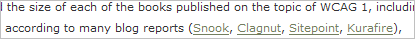

May 24th, 2006 at 03:48 (GMT-1)
Well, I appreciate it, but people actually complain about my allegedly impenetrable hyperlinks. And for God’s sake don’t bring up the topic of title attributes if Steve Faulkner is in the room.