Windows Vista setting new standards for Find-as-You-Type searching
Very interesting read from a user interface point-of-view. I stumbled upon a walkthrough of Windows Vista. An interesting perspective here is that the search field has gotten a prominent position on the Start menu itself.

From BentUser – Windows XP and Vista Side-by-Side (via MadMan’s LinksMatic: Windows XP vs Vista):
The start menu has evolved in Vista. At any time one can type search words, resulting in Search-As-You-Type functionality. This search leverages the broader search functions built into Vista. It functions in a very similar fashion to the MSN Desktop Search deskbar – but is integrated directly into the Start Menu. It is actually quite useful, and newly created documents appear to get indexed almost immediately. For example, after copying some Word documents into the Documents folder, they were available for search immediately. Since the start menu can be activated with the start button, one can actually perform a search and select a search result, all without touching the mouse or opening any new windows. Quite slick. Pressing enter opens a full search results window.
From the conclusion:
Search is a big addition, and its nearly inescapable omnipresence throughout Vista point toward Microsoft’s emphasis. The fact that all of these search boxes can also search the Internet with MSN Search also paints a fairly dangerous-looking picture for Google.
My comment: It doesn’t matter if you call it Find-as-you-type or live search or autocomplete. Live search is getting big and perhaps ready for broader mainstream acceptance.
Previously, Live search has been implemented in multiple desktop and web applications.
- The browser address bar autocompletes as you type based on the web adresses you previously typed.
- Windows XP file manager autocompletes when you open a new file from an application.
- Microsoft Outlook autocompletes contact names as you type.
- Google’s web based GMail also autocompletes contact names (and is much better than Outlook in guessing correctly). Link to GMail demo with autocomplete.
- Google Suggest is a find-as-you-type version of Google web search.
In all of these examples, You’re actually searching without pressing a search button. Here are screenshots of GMail and Google Suggest:

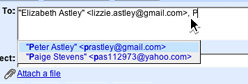
Recently I’ve seen more Live search solutions showing up. There’s a blog plugin that does it. There’s even a component library (perhaps more than one). Amazon’s diamond search does it. I’m confident that this will show up more and more.
When is Live search ready for mainstream
As we see more and more Live search being implemented in real-world web applications, it’s obvious that users will get used to searching without pressing a search button.
When users start suggesting live search, and wondering “why don’t they use find-as-you-type”, then it’s ready for mainstream. How we get there? I guess somebody has to implement to start the trend. Google is well on the way already.
Technorati Tags: windows xp, windows vista, comparison, user experience, usability, live search, find-as-you-type, google suggest, gmail, amazon

January 25th, 2006 at 19:00 (GMT-1)
How is this setting a new standard?
http://www.apple.com/macosx/features/spotlight/
January 25th, 2006 at 22:52 (GMT-1)
Once again, Microsoft develops almost an exact copy of a feature pioneered by Apple and proclaims its status as an innovator. Not only is the search identical to Mac’s Spotlight, even its location in Vista is philosophically similar to that in Apple (where you click on a magnifying lens icon on the upper right hand corner of the screen which generates a pull-down menu with the search box as well as the list of found objects).
I just wish Windows testers would first check out any feature introduced on Vista first on the Mac to find out whether there already exists a precedent.
January 25th, 2006 at 23:19 (GMT-1)
AngryAnt and Murli. Thanks for your comments. I was not aware that Apple has already done (almost) exactly the feature I refer to. And you’re right that it’s really not innovation by Microsoft (they seem to copy a good idea).
The point I really try to make is not who’s first but when live search will be commonly accepted as the prefered way of searching in web applications. The tipping point is when (a considerable number of) user tests on traditional search interfaces will reveal suggestions for live search.
Thanks for bringing the Apple Spotlight example to my attention
January 26th, 2006 at 12:04 (GMT-1)
[…] justaddwater.dk Instant Usability & Web Standards “I would love to change the world, but they won’t give me the source code.” « Windows Vista setting new standards for Find-as-You-Type searching […]
January 30th, 2006 at 20:30 (GMT-1)
Hi Jesper,
When in awe about innovation, you should really consider looking other places besides Windows and Office blogs.. It has been long since really exciting things came from that direction. The exiting thing about releases from Microsoft is just that those ideas finally hit the mainstream…
User behaviour and usage statistics are important when published by Microsoft (although sparse) because of the huge install base, but the interesintg responses that data is often coming from others.
Furthermore I think really exciting innovation educates peoples behaviour, not summarize it
Regards
Mads
January 30th, 2006 at 21:44 (GMT-1)
Mads, thanks for your comment. This is not about innovation, and I agree with you totally that there are better places to look for innovative solutions.
On projects, I have often seen and heard arguments such as “it must work the same way that office does it”.
My point here is that Windows Vista will expose the Live search feature, no matter who invented it.
With regards to statistics, you can find real statistics and numbers from Jensen Harris (usability lead on the next version of MS Office):
http://blogs.msdn.com/jensenh/archive/2005/11/07/489864.aspx
March 22nd, 2006 at 09:01 (GMT-1)
[…] Windows Vista setting new standards for Find-as-You-Type searching […]
February 8th, 2007 at 16:32 (GMT-1)
oh that nice and alot of nice features in microsoft windows vista, but did u know that honey moon for vista is over?
check out this post, and u will know more…
http://jean.ghalo.com/2007/02/02/honey-moon-for-microsoft-vista-is-over/
July 11th, 2008 at 07:55 (GMT-1)
This should not be about who pioneered a technology or a feature. Itshould be a bout providing usability and ease to millions of people out there who whethere they want it or not end up with vista when they buy a new pc. In my opinion whatever the improvement is I will take it.
August 18th, 2008 at 06:26 (GMT-1)
Whatever it may be Microsoft is the best.The produce best OS for home users.More user friendly and ofcourse a great look.So is Vista.My heart. I purchased a brand new PC worth around $1400 just to experience vista.It’s my dream OS.Looking forward for Windows 7
November 22nd, 2008 at 03:57 (GMT-1)
Vista is a much better OS compared to XP. But because of the compatibility issues with a lot of software that I often use I had to uninstall Vista and install XP on my new laptop. I hope more and more software are updated to be compatible with Vista so that we can have a chance to fully experience Vista.
November 28th, 2008 at 07:36 (GMT-1)
How to search this way in Vista Home Premium or Windows XP Pro: I am in a website. A long document is present. I want to find the one word that is supposed to be there, elegy. I don’t want to read the whole thing to the reference to “elegy”.