Setting Up Subversion Externals With TortoiseSVN
Just a tip I spent some time on figuring out: Found information today on how to use TortoiseSVN to manage svn:externals. I’m working on a big project where we need many different branches and parts to use the same css and images libraries throughout all subprojects.
I had to Google to get the information on how to set it up Here is how to do it with TortoiseSVN (i’m using windows XP):
- Right click on the project folder. Select “TortoiseSVN”>”Properties”

- Now add the property to the dialog. Press add and fill in the following:
Property name: “svn:externals”
css http://project_name/master/css
images http://project_name/master/images

Any number of spaces will do between folder name and url. Remember line break between each project folder that needs to be checked out here. - Press OK in both dialogs. The properties are now set.
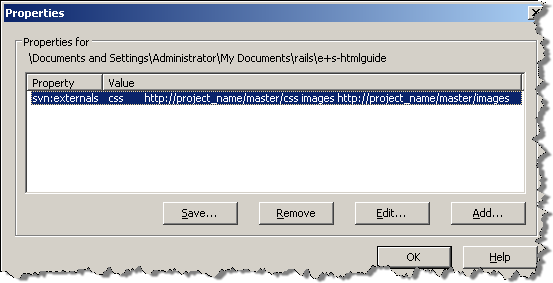
- On next “svn update”, the external folders will be added and continuously updated.
Originally I wanted to do this for quite some time ago, and found info on how to do it with “svn propedit”. For some strange reason, it fails (can’t open external editor from command line).
More info: SVN book section on svn:external
Technorati Tags: svn, svn:externals, propedit, tortoise

October 23rd, 2007 at 19:18 (GMT-1)
[…] Link […]
March 11th, 2008 at 23:40 (GMT-1)
Thank you. I was looking for it and you have explained it in a very simple way.
May 21st, 2008 at 18:17 (GMT-1)
Right to the point, with out un-necessary details.
Thank’s
July 31st, 2008 at 05:39 (GMT-1)
Hi Jesper, thanks for this tip .. I had been trying to edit some existing svn:externals and not having any luck via the svn propset or propedit commands. Using your tip and TortoiseSVN worked perfectly first time. Mange tak, Steve
September 22nd, 2008 at 08:42 (GMT-1)
Thanks for the tip. Had similar setup in CVS, and this was first site I found – straight to the point and easy to follow.
November 12th, 2008 at 17:36 (GMT-1)
[…] though this can be done with any SVN client (including the geekey command line client). Thanks to this and this, now things are working […]
December 16th, 2008 at 03:04 (GMT-1)
Just as a side note – issues with errors using “svn propedit” is related to the SVN_EDITOR environment variable not being set. On *nix you’d use something like “export SVN_EDITOR=vim” & on Windows you create a Environment variable pointing SVN_EDITOR to notepad or whatever.
I’d still way prefer TSVN though :)
March 7th, 2009 at 21:32 (GMT-1)
How can I use TortoiseSVN to manage svn:externals only for one file?, not for the complete folder.
For example:
External file: http://server/svn/project/trunk/scripts/functions.js
Branch file: \MyProject\scripts\functions.js
March 18th, 2009 at 23:55 (GMT-1)
[…] Ligesom ignore, som jeg ofte bruger til at undgå at committe bin og obj mapper, så er externals en egenskab på en SVN mappe. Det er temmelig simpelt at bruge og proceduren er beskrevet fantastisk for TortoiseSVN på bloggen justaddwater.dk af Jesper Rønn-Jensen. […]
May 20th, 2009 at 00:34 (GMT-1)
[…] via justaddwater.dk | Setting Up Subversion Externals With TortoiseSVN. […]
October 16th, 2009 at 07:11 (GMT-1)
Just what I was looking for. I tried and failed to get the ^/ etc. features to work but a direct link does the trick fine. Thanks Jesper for taking the trouble to document this.
October 16th, 2009 at 13:17 (GMT-1)
Hello Jesper.
I think you could clarify this a little more:
1. Right click on the project folder [in which you want to create the externals folder] etc.
2. Now add the property to the dialog. Press add and fill in the following:
Property name: “svn:externals”/
[The following lines take the following form:
nameOfFolderYouWantToCreate [space] urlOfSourceFolder]
e.g.
css http://project_name/master/css
images http://project_name/master/images
I found your advice difficult to understand for someone who has never done anything with externals before.
Thanks.
November 3rd, 2009 at 13:18 (GMT-1)
Hi,
How do I go about adding externals with a space in the directory name? Is this possible?
e.g. http://myproject//myFolder/test folder
thanks
Andy
November 24th, 2009 at 18:17 (GMT-1)
Here’s a quote from the TSVN doc:
‘URLs must be properly escaped or they will not work, e.g. you must replace each space with %20’
I hope it helps!
October 23rd, 2011 at 16:12 (GMT-1)
Thanks for this. I was trying to move some folders from a working folder into a new repository and then bring them back in as an external. This post made it much easier than what I was trying to do.