Textmate Path Modification — Ruby Version Issues
I had some issues with Ruby on my macbook after upgrading Ruby from 1.8.6 to 1.8.7.
This was a problem in Textmate as it still picked up the old version and ignored $PATH i set in my .profile.
Thanks to fast and excellent help from Allan Odgaard and others in the ##Textmate IRC channel.
The main point is that if you modify your $PATH you should probably also set a variable in Textmate reflecting that change. Otherwise you may end up with Textmate running an old version of a program like I did.
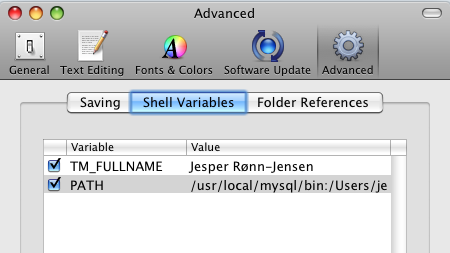
Note also that there is some help on the Textmate Wiki: “RubyVersionIssue” with a link to the suggestion Alan mentions above (setting path for Finder in environment.plist).
Pasted as Plain Text by peterhaza Description: No description URL: http://rafb.net/p/mlsekL34.html March 6th 2009 11:25 jesperronn: Hi everybody (new to the IRC channel) I know this has been up millions of times: Ruby version issues! 11:26 jesperronn: My problem is basically the same as described: wrong (old) ruby version picked up by Textmate 11:26 jesperronn: I tried the suggestion that was linked (setting up ~/.MacOSX/environment.plist and adding new ruby path) 11:27 jesperronn: Could somebody give me some troubleshooting help? 11:29 malesca: jesperronn: Did you reboot after changing environment.plist? 11:29 malesca: path? 11:29 inner_six: Your search path is incorrect. See http://manual.macromates.com/en/shell_commands#search_path and be sure to read the last paragraph about ~/.MacOSX/environment.plist (used for shebang scripts) 11:29 jesperronn: Yes I did reboot 11:30 jesperronn: (although it says logout/login in the wiki page) 11:30 jesperronn: After the reboot the test suggested actually changed result 11:30 jesperronn: #!/bin/sh echo "$PATH" 11:31 jesperronn: result was: /usr/bin:/bin:/usr/sbin:/sbin 11:31 jesperronn: sorry for the smilies...:( 11:31 jesperronn: it changed to /Users/jesper/Library/Application Support/TextMate/Pristine Copy/Support/bin/CocoaDialog.app/Contents/MacOS:/Library/Frameworks/Python.fra mework/Versions/Current/bin:/usr/local/apache2/bin:/usr/local/mysql/bin:/Users /jesper/bin:/usr/local/bin:/usr/bin:/usr/bin:/bin:/usr/sbin:/sbin:/usr/local/b in:/usr/X11/bin:/Users/jesper/Library/Application Support/TextMate/Pristine Copy/Support/bin 11:31 jesperronn: which is the correct from .profile 11:32 jesperronn: And "ruby --version" now gives me the new correct version 1.8.7 11:33 jesperronn: So it works when running snippets in plain text via CTRL-R 11:33 jesperronn: Now the issue is still there for my .rb file 11:34 jesperronn: The .rb file starts with #!/usr/bin/env ruby 11:35 jesperronn: and running Command-R tells me the version is the old 1.8.6 (located at /usr/bin/ruby) 11:35 jesperronn: So how do I change this behaviour on Ruby files?????? 11:37 jesperronn: inner_six: there is no difference in the ruby version picked up if I remove the shebang 11:37 jesperronn: inner_six: i already added the environment.plist on my machine 11:39 perdiy: jesperronn: Have you set TM_RUBY? 11:40 jesperronn: perdix: how do I check that? (i probably have not) 11:40 perdix: jesperronn: Check Preferences → Advanced → Shell Variables 11:41 jesperronn: thanks perdix. No it's not set 11:41 jesperronn: perdix: what do you suggest I do? 11:42 perdix: jesperronn: Not sure… 11:44 perdix: Just so I understand you correctly: entering ‘ruby --version’ and hitting ⌃R says it’s ruby 1.8.7, but creating a Ruby file containing ‘puts RUBY_VERSION’ and hitting ⌘R says it’s ruby 1.8.6? 11:46 jesperronn: perdix: Thats exactly what i did! 11:46 jesperronn: and the exact reults i got 11:48 perdix: Sorry, then I have no idea. You could set TM_RUBY to the full path to the ruby executable you want to run (in the mentioned prefpane), but that’s a workaround. 11:49 perdix: Or wait for someone more knowledgeable to come online… 11:52 jesperronn: perdix: hehe thanks for your suggestions.. I tried to set TM_RUBY to /usr/local/bin/ruby (no Textmate restart). That actually gave an extremely strange error. 11:53 jesperronn: Blank white "run" window only with this text: /tmp/temp_textmate.azBvzx: line 6: : command not found 12:02 perdix: jesperronn: Huh. Does `$TM_RUBY --version`, ⌃R work? 12:12 allan: jesperronn: the test with #!/bin/sh gave another result because I think you forgot to select BOTH lines 12:12 allan: jesperronn: instead of editing environment.plist try set PATH in TM’s preferences 12:12 allan: TM_RUBY will not help you since it is your script (using ‘env’) that needs the correct ruby 12:13 allan: so only setting PATH properly can fix this 12:13 allan: your second error must be because you set TM_RUBY to something non-existing 12:39 jesperronn: allan: where do I set PATH in preferences? 12:40 jesperronn: allan: do you mean set a shell variable "PATH" in the advanced preferences>shell variables? 12:45 allan: jesperronn: yes 12:45 jesperronn: allan: I can see that setting a shell variable PATH in advanced preferences actually works! 12:45 jesperronn: Why is this not different 'out of the box' 12:45 allan: jesperronn: what do you mean? 12:45 allan: that TextMate should know how you want PATH setup? 12:45 allan: because that is impossible 12:45 allan: and it _does_ work out of the box 12:45 jesperronn: yes 12:46 allan: it just does not work with custom ruby installs 12:46 allan: emphasis here on custom ;) 12:46 jesperronn: OK 12:46 jesperronn: I actually tried to remove the ruby 1.8.6 after upgrading but i had to undo because it gave me problems running ruby inside textmate... 12:47 jesperronn: Maybe it\s just my limitted knowledge of Textmate internals 12:47 jesperronn: Thanks a lot for help, allan, perdix and inner_six! 12:48 allan: jesperronn: essentially it’s pretty simple: PATH tells what locations programs should shell for commands (and what order) 12:49 allan: so if you want to install something new yet still keep the system version (recommended) then just install it wherever you want and put that location first in the PATH variable 12:49 allan: that environment.plist failed for you is likely due to a typo on your part 12:49 allan: that is the system-supported way to set environment variables for all apps launched by Finder though 12:50 allan: where Terminal runs a shell so it additionally has the profile files 12:50 allan: and TextMate has the Preferences → Advanced… 12:50 jesperronn: allan: what I do not understand is why to use environment.plist and not .profile or similar 12:51 jesperronn: So the error on my side is probably that I added path settings to .profile 12:51 allan: jesperronn: .profile is for your shell 12:51 allan: i.e. only bash etc. will execute .profile 12:51 allan: so it works when what you launch from TM goes via bash 12:51 allan: but not when it is run w/o a shell 12:52 allan: this is analogical to asking in #bash why you have to setup stuff in .profile when you have Preferences → Advanced → Shell Variables in TextMate ;) 12:52 jesperronn: So for me to learn a lesson here: I should always use environment.plist and remove all custom $PATH adjustments in .profile 12:52 allan: jesperronn: it doesn’t really matter 12:53 allan: really, only shell and TextMate care about PATH 12:53 allan: so whether you set it locally for each of the two apps or globally makes little difference 12:53 allan: and in a shell context editing .profile is probably easier 12:53 allan: plus does not require re-login to have changes take effect 12:53 allan: also, in .profile you can have “code” 12:54 allan: e.g. you can add to your PATH, conditionally set something etc. 12:54 allan: where environment.plist is 100% declarative
PS. Thanks to Peter Haza (phˆ) for digging up the archived conversation.
PPS. Note to self: Clean transscript from irrelevant status changes with: cat tmp.txt |grep -v “has left”|grep -v “has joined” | grep -v “is now known as”

March 10th, 2009 at 11:57 (GMT-1)
BTW… IRC and the clients I briefly tried had a big barrier of getting started. So I ended up using the web-based client Mibbit, which I was able to use immediately
http://www.mibbit.com
March 13th, 2009 at 04:23 (GMT-1)
that is a weird issue. nice work figuring it out. i hope something crazy like that doesn’t happen to me.
April 25th, 2009 at 03:11 (GMT-1)
Thank you so much!!!!!!!
you save my project so much time…. i was on the verge of uninstalling all my ruby gems and ruby and rails and textmate, since textmate was acting up i thought that bacause i changed my ruby path to /opt/local/bin it messsed up every thing
I am so greatful!!! thank you again
Ami
May 6th, 2009 at 20:15 (GMT-1)
Thanks for this post. Setting the PATH in TM’s preferences is easy enough, but I also don’t understand why it’s not reading my .bash_profile. The docs seem to indicate it should, and I actually had it working yesterday. But I came in this morning and TM wasn’t seeing it anymore.
May 9th, 2009 at 22:15 (GMT-1)
@Denny wrote:
Allan gave his version of a reply to your question
BTW, you should definitely write on the IRC channel where you found it in the docs, and perhaps propose a better wording. Adressing the incorrect parts will eventually make this a better world :)