Firefox usability work
Ben Goodger from the core Firefox development team has written about some usability issues that they’ve been working on: Improving Tabbed Browsing.
One of the problems were that the “close tab” button was not discoverable (placed to the right of all tabs). I made this screenshot in case you don’t use Firefox:
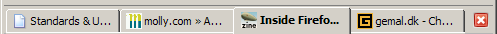
The results showed that the set of people sampled were generally capable of recognizing the tab strip, and switching between documents. We found though that unpredictable behavior of the back button (new tab = blank session history) is still a problem, since users expect clicking back to go back. What we also found is that the users we sampled were by and large using the context menu to close tabs. Some tried to close the entire browser window first, and most paused before trying the context menu.
What I think is really interestning is that usability work is done. Usability work made Firefox easy to use. Usability testing ensures a simple user interface. Here’s what changes they tested:

Very clear and very well thought of. Now the tabs are connected with the function “close”. And if the tabs are small, the close button is hidden on inactive tabs. The latter is similar to a user interface feature Netvibes.com: Close button appears on mouseover.
Technorati tags: usability firefox screenshot netvibes
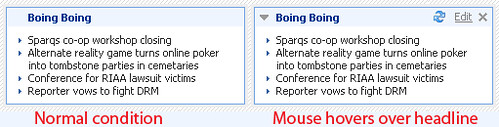

November 13th, 2005 at 22:43 (GMT-1)
Danish Henrik Gemal ponders “I wonder why Google are so interested in doing usability studies for tab browsing in Mozilla Firefox?”
I’m not into any conspiracy like thoughts here, I just think this is a funny view, and may reflect that it’s not often that we hear about user testing of open source products.